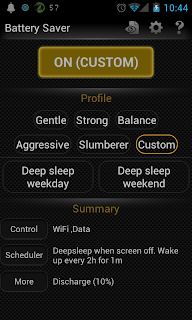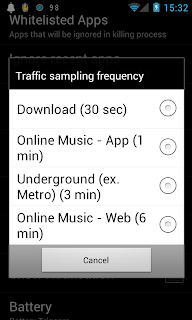Reviews | Change Logs | Permissions | FAQ | Tips
LifeHacker: Plenty of apps save your battery life, but this one takes the idea to a whole new level
How Deepsleep Battery Saver works
Deepsleep battery saver constantly puts the device to deepsleep mode while screen off. During deepsleep mode, Wifi, 3G are turned off, background apps are stopped. Therefore, most apps are not working, including Facebook, Google Service, etc,. It then constantly wakes up in order to download email, sync Facebook status, etc,. It's defined by deepsleep frequency and woke up durationIn advanced mode, you can customize more parameters, including day/night settings, active period, screen timeout, sync strategy, ignored apps, etc,.

|
| By constantly put device into deepsleep mode, we will save battery life due to no Internet connection, and therefore most of network-based apps, such as Facebook, Gmail will not work. |
How to work Deepsleep Battery Saver
There are 5 pre-defined profiles: Gentle, Balance, Strong, Aggressive, and Slumberer. They varies on frequency, duration and other settings. The former is less disruptive, but save less battery and vise versa. These 5 profiles are read-only and you can not change it. If you need more twist on app's settings, Select custom profile (PRO only) and modify themProfile settings
- A profile is divided into 2 period: weekday vs weekend
- For each period, a profile includes following parameters
- Frequency: The device is turned on deepsleep mode at a selected frequency
- Duration: The device is woke up after for a selected duration after a each frequency cycle
- Wileless & Network: Control radio setting during deepsleep on
- Sync: Control sync strategy and sync account
- Apps: Select apps that will be stopped during deepsleep on
- CPU: Processors twist - root only
- Night period: During this period, device is always in deepsleep mode
General settings
These settings apply on all profiles- Screen off delay: a short delay before deepsleep start. This option is used to avoid quick screen toggle.
- Whitelist: Apps are always ignored when deepsleep on, such as online music player
- Ingored recent apps: ignore recent launched apps
- Use APN settings: twist 3G/4G/mobile data toggler
- Check background data: If selected, it will ignore deepsleep mode if traffic is above a defined threshold
- Traffic threshold & Traffic sampling frequency: sample traffic and compare to a defined threshold
Minimalism
- By default, the app come with pre-configuration that can work well on most devices. Just toggle a enable/disable button to start/stop it.
- "Custom" profile allows you to customize all parameters in order to fix with your special requirements.