- Hide apps from system (and Drawer)
- Launch hidden apps in one click
- App automatically re-hide after app’s closing
- 4 lockers, can select zero or more.
Nov 26, 2011
Hide Apps Pro
Hide Apps Pro – a small utility helps you to hide “top secret” apps, or apps that consume to much battery or data.
Labels: blog, hideapps, root
<
Tattoo Droid
Tattoo fan? Android fan? Making a cool tattoo on your lovely phone? Is that a good idea?
Tattoo Droid is an app for tattoo’s lovers. It shows a tattoo on your screen event when you are using Facebook, Message, Gmail or any other apps. Your selected tattoo is always on top of any apps.
Features
- Display a tattoo on your Android screen (on both locked screen, home screen, any apps).
- Adjust tattoo transparency, colors, sizes
- Load your favorite tattoo from SD Card.
- Selectively show/hide tattoo on some apps (blacklist, whitelist running modes)
- Nice tattoo collection at your choice
- Shake to show a tattoo.
- Surprise me: get a random tattoo.
- Compatible with any launcher
Any idea/feedback, please drop a few lines to
Download:
Enjoy!
Labels: blog, tattoo
Root Firewall for Android
This is the best way to stop ad-blocking, prevent data over-billing, save battery life, as well as protect your privacy
Block Internet access for any apps
 One can select to block a selected application or applications, application running as root. Since it blocks Internet access per application ID (UID in regular Linux system), several applications may be assigned the same ID, you should block all of them or nothing.
One can select to block a selected application or applications, application running as root. Since it blocks Internet access per application ID (UID in regular Linux system), several applications may be assigned the same ID, you should block all of them or nothing.
Separate 3G and WiFi data
One-click widget enabled

One-click widget is the easiest way to toggle blocking status. It’s useful when you don’t want to use data connection and occasionally turn it on for a while.
Test blocked app in a touch
Once you block an app, tap on it to see if the application can access to Internet or not.
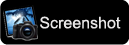
|

|
Labels: blog, rootfirewall
1Tap Eraser - Change logs
V 1.8
- Added Chrome
- Added Thai language
V 1.7
- Added Turkish language
- Fixed minor bugs
V 1.6
- Added Hungarian language
V 1.5
- Refined layouts/views
V 1.4
- Fixed load message lagging
V 1.3
- Added languages: Italian, Danish
V 1.2
- Fixed erasing issues on Jelly Bean
V 1.1
- Removed location permission
- Fixed minor bug
V 1.0
- Fixed schedule eraser issue
- Added eraser on the fly (Pro) (immediately eraser call logs, browser history once it is created
- Added picture eraser (Pro)
- Added SD Card eraser (Pro)
- Released Pro version
V 0.95
- Added languages: Deutsch, Français, čeština, Português, Pу́сский, Tiếng Việt
- Fixed occasional force close bugs
V 0.94
- Added languages: Greek, Spanish
- Improved data loaders with large data items
V 0.93
- Fixed bookmark issue, now erase only browser history
V 0.92
- Fixed force close on CM9
V 0.91
- Fixed bug delete messages and call log in Group
V 0.9
- Initial released
Labels: blog, eraser
1Tap Eraser - Permissions
Read and clear app’s cache
android.permission.CLEAR_APP_CACHE
android.permission.GET_PACKAGE_SIZE
android.permission.GET_PACKAGE_SIZE
Read and clear browser history
com.android.browser.permission.READ_HISTORY_BOOKMARKS
com.android.browser.permission.WRITE_HISTORY_BOOKMARKS
com.android.browser.permission.WRITE_HISTORY_BOOKMARKS
Read and clear Call logs
android.permission.READ_CONTACTS
android.permission.WRITE_CONTACTS
android.permission.WRITE_CONTACTS
Read and clear SMS/MMS
android.permission.READ_SMS
android.permission.WRITE_SMS
android.permission.WRITE_SMS
Auto-Eraser
android.permission.RECEIVE_BOOT_COMPLETED
AdMob (Free only)
android.permission.INTERNET
android.permission.ACCESS_NETWORK_STATE
android.permission.ACCESS_COARSE_LOCATION
android.permission.ACCESS_NETWORK_STATE
android.permission.ACCESS_COARSE_LOCATION
Erase Picture & SD card (PRO only)
android.permission.WRITE_EXTERNAL_STORAGE
Labels: blog, eraser
1Tap Eraser - Reviews
1Tap Eraser Keeps Your Android Phone Clean Automatically (Life Hacker)
1Tap Eraser: Easy spring cleaning on your phone in just one tap (Android Authority)
(Final score 9/10 by AppStorm)
(Andronavi)
空き容量とスピードを取り戻す! Androidを自動クリーンアップ (Lifehacker.jp)
(Genandroid)
(CaracasDesign)
Maak je Android-toestel weer helemaal schoon met de app 1Tap Eraser (Android Planet)
Conheça o 1Tap Eraser, um app prático para limpar dados do Android e ainda garantir a sua privacidade (Super Downloads)
(pcauthority)
1Tap Eraser is a Great App to Clean Android Devices (Lost In Technology)
(Feeder)
1Tap Eraser: Čistenie odpadu jedným dotykom (mojandroid)
(PC Advisor)
消去対象を柔軟に指定でき定期実行やウィジェットを備えた不要データ消去アプリ (Android Smart)
Очищаем Android от мусора (bigmir)
Labels: blog, eraser
Smart Settings - Permissions
Read Wifi status & change Wifi settings, airplane mode
android.permission.CHANGE_WIFI_STATE
android.permission.ACCESS_WIFI_STATE
android.permission.CHANGE_NETWORK_STATE
android.permission.ACCESS_WIFI_STATE
android.permission.CHANGE_NETWORK_STATE
Change wallpaper
android.permission.SET_WALLPAPER
Better support for notification bar
android.permission.EXPAND_STATUS_BAR
android.permission.SYSTEM_ALERT_WINDOW
android.permission.SYSTEM_ALERT_WINDOW
Show notification bar on boot completed
android.permission.RECEIVE_BOOT_COMPLETED
Read and change GPS settings
android.permission.ACCESS_FINE_LOCATION
android.permission.ACCESS_NETWORK_STATE
android.permission.ACCESS_NETWORK_STATE
Read and change auto-sync settings
android.permission.READ_SYNC_SETTINGS
android.permission.WRITE_SYNC_SETTINGS
android.permission.WRITE_SYNC_SETTINGS
Change other system settings
android.permission.WRITE_SETTINGS
Labels: blog
Smart Settings - Change logs
V 1.2
- Added more setting for battery event
- Change battery event function for less battery consuming
- Fixed minor bugs
V 1.1
- Added bluetooth toggle
- Correct sound mode icon
- Refined airplane mode setting
- Get more ringtones from different sources
V 1.0.4
- Fixed auto-sync toggle bug
- Fixed UI bug when deleting a profile
- Refined auto-brightness option
- Added notification active profile indicator
- Unlock predefined profiles (now can edit it)
- Auto-correct duplicated profiles
- Fixed minor bugs
V 1.0.3
- Fixed the problem of notification toolbar
- Fixed the problem of wifi event
V 1.0.2
- Added the feature of hiding icon of notification toolbar on status bar
- Fixed the bug of duplicating data
- Changed event priority of wifi and time to be equal
V 1.0.1
- Added indicator to activated profile in notification
- Fixed seekbar issue in setup profile screen
- Get other ringtone sources
- Fix minor bugs
V 1.0
- First release
Labels: blog
Smart Settings - Reviews
Personalización automática de perfiles con estilo Holo: Smart Settings (elandroidelibre.com)
(actualtecnologia.com)
Labels: blog
Nov 24, 2011
Battery Stats Plus - Reviews
- Battery Stats Plus Proactively Detects Battery Draining Apps (XDA developer)
- Battery Stats Plus, pour détecter les applications énergivores (FrAndroid)
- Battery Stats Plus – Recommended Android App (Cool Smartphone)
- Advanced Power Monitor For Android That Auto-Detects Potential Battery Draining Apps (Redmond Pie)
- Descubre qué está drenando y gastando tu batería con Battery Stats Plus (El Androide Libre)
- Battery Stats Plus : découvrez quelles apps consomment le plus
- Battery Stats Plus: Αποκτήστε τον πλήρη έλεγχο της μπαταρίας σας (doctorandroid.gr)
- Battery Stats Plus: mějte pod kontrolou využití baterie (dotekomanie.cz)
- Battery Stats Plus para Android te dice qué aplicación se merienda tu batería (configurarequipos)
- Neu im Play Store: Battery Stats Plus, Hamilton’s Adventure THD, Sailboat Championship, Adblock Plus
Labels: batterystats, blog
1Tap Quick Bar - Permissions
Unread SMS Count status icon
- android.permission.READ_SMS
Wifi Settings
- android.permission.CHANGE_WIFI_STATE
- android.permission.ACCESS_WIFI_STATE
- android.permission.ACCESS_NETWORK_STATE
- android.permission.CHANGE_NETWORK_STATE
Bluetooth settings
- android.permission.BLUETOOTH
- android.permission.BLUETOOTH_ADMIN
Sync & auto-sync settings, sync per account
- android.permission.WRITE_SYNC_SETTINGS
- android.permission.READ_SYNC_SETTINGS
- android.permission.GET_ACCOUNTS
GPS Settings
- android.permission.ACCESS_FINE_LOCATION
Notification bar twist
- android.permission.EXPAND_STATUS_BAR
- android.permission.SYSTEM_ALERT_WINDOW
- android.permission.CHANGE_CONFIGURATION
Call and contact shortcut
- android.permission.READ_CONTACTS
- android.permission.CALL_PHONE
In-app purchasing
- com.android.vending.BILLING
Show notification bar on reboot
- android.permission.RECEIVE_BOOT_COMPLETED
Vibrate on tap
- android.permission.VIBRATE
Lock screen
- android.permission.WAKE_LOCK
Other system settings
- android.permission.READ_PHONE_STATE
- android.permission.MODIFY_PHONE_STATE
- android.permission.WRITE_SETTINGS
- android.permission.MODIFY_AUDIO_SETTINGS
Labels: blog, quickbar
1Tap Quick Bar - Change logs
V 1.3
- Added 3 status bar icon sets
- Fixed minor issues
V 1.2
- Hide status bar icon (Android 4.1+)
- Added languages: ελληνικά (Greek), magyar (Hungarian), Italiano (Italian), 日本語 (Japanese), polski(Polish), slovenčina (Slovak), Türkçe (Turkish)
V 1.1.3
- Changed "Hide notification text" option to ON as default
V 1.1.2
- Added language pack: Arabic, Western Farsi, Portuguese.
- Added ability to re-order quickbars.
- Various bug fixes.
V 1.1.1
- Added language pack: Spanish.
- Added ability to disable sponsored ads on purchased packages.
- Various bug fixes.
V 1.1
- Added language pack: French.
- Added new notification position config.
- Fixed items not works bug on prior-Honeycomb devices.
- Various bug fixes.
V 1.0.4
- Added language packs: German, Hebrew.
- Fixed FC when update items status.
- Fixed accessibility service bug.
- Fixed some minor bugs.
V 1.0.3
- Refine auto-brightness on unsupported devices.
- Various bug fixes.
V 1.0.2
- Fixed application shortcut don\'t work bug.
- Fixed compatibility bug after updated from old versions.
- Added accessibility requirement to improve quickbar position.
V 1.0
- Supported homescreen widget.
- Added quick Screen Brightness toggle.
- Added font scale, tether toggle, tether settings, sync all now, sync now per account, wall paper, .
- Re-organized setting items.
- Added some customization options.
- Removed six item limit in purchased packages.
V 0.92
- Filter Setting toggles based on device's features.
- Added Wireless ADB toggle.
V 0.91
- Fix in-app purchasing issue
- Fix Google Play filter issue
V 0.90
- First release
Labels: blog, quickbar
1Tap Quick Bar - Reviews
 1Tap Quick Bar: Customize Notifications
1Tap Quick Bar: Customize Notifications
1tap Quick Bar: Schnellzugriff auf verschiedene Android-Funktionen (stadt-bremerhaven.de)
1Tap Quick Bar cria guia de atalhos no Android (abril.com.br)
(diariodoandroid.com.br)
Cómo crear tus propias barras de acceso rápido personalizadas (faqsandroid.com)
(appgefahren.de)
(www.androidvzla.com)
1Tap Quick Bar trae personalización extensiva a su panel de notificación de Android(www.vinagreasesino.com)
1Tap Quick Bar: Personalizza la Barra Notifiche anche con App (yourlifeupdated.it)
Personaliza y accede a docenas de funciones desde tu barra de notificaciones con 1Tap Quick Bar(www.elandroidelibre.com)
(vidandroid.com)
Personalizzare il pannello notifiche di Android con 1Tap Quick Bar (www.piroplastic.com)
Baixaki Review – 1Tap Quick Bar (www.baixaki.com.br)
1Tap Quick Bar (Android) (www.gadgetel.ro)
Personaliza la barra deslizable de notificaciones con 1Tap Quick Bar (www.aplicaciones-android.org)
Labels: blog, quickbar
Smart RAM Booster - Tips
Overlay widget is very uncomfortable
You can adjust widget transparency as well as position.
Launcher and other apps are lagging after a boost.
Since there app always run (it will restart after being kill), we recommend putting these apps into Whitelist. Typically, Launcher, Android service, Google service should be in Whitelist
This app seems to consume more my battery.
If you turn auto-boost on, we suggest you to relax boost interval or relax RAM threshold. Otherwise, try to relax auto-refresh frequency.
I want the app supports my language
We believe crowdsourcing can help us to translate this application to other languages.Please translate to your native language
Labels: blog, rambooster
Smart RAM Booster - Permissions
Smart RAM Booster uses following permissions (declared in app’s manifest file)
- android.permission.RESTART_PACKAGES: Kill background process
- android.permission.RECEIVE_BOOT_COMPLETED: Start overlay widget
- android.permission.EXPAND_STATUS_BAR: Show overlay widget
- android.permission.SYSTEM_ALERT_WINDOW: Handle user’s interaction on overlay widget
- android.permission.VIBRATE: haptic feedback when boost
- android.permission.CLEAR_APP_CACHE: clear app’s cache
- android.permission.GET_PACKAGE_SIZE: get cache size
Labels: blog, rambooster
Smart RAM Booster - Change logs
V 1.8
- Fixed minor bugs
- Added languages: Danish, Hebrew, Slovenian, Serbian
V 1.7
- Added new widget 1x1 "Fast Reboot" (only Pro)
- Support "Hide overlay widget when any app run on full screen"
- Added languages: Spanish/America, Portugese/Portugal, Bulgarian
V 1.6
- Fixed minor bugs
- Added new widget 4x1 (Pro)
- Added new widget 3x1 (Pro)
V 1.5
- Added notification onClick options
- Added languages: Arabic, Korean, Swedish, Ukrainian
V 1.41
- Fixed boost lagging
V 1.4
- Support onClick/onLongClick actions on Running Apps/Whitelist Apps activities
- Optimize boosting process
V 1.3
- Added languages: Czech, Estonian, Indonesian, Norwegian, Thai
- Added 2 x 1, 1 x 2 widget(PRO)
- Refined smart notification smart with new tools (PRO)
- Added filters to running apps
V 1.27
- Improve Running apps view
- Option to hide facebook icon
V 1.26
- Remember last selected apps to be killed
V 1.25
- Integrate with 1Tap QuickBar apps for notification bar boost buttons
V 1.22
- Update language packs, added Hungarian, Janpanese,Dutch, and Traditional Chinese
V 1.2
- Add screen off boost and delay time
- Enhance smart algorithm
- Add languages: Portugal, Persian, Russian
- Fixed minor bugs
V 1.12
- Fixed FC issue
- Add languages: Italian, Rumania, Greek
V 1.1
- Auto clean cache (Pro)
- Battery friendly optimization
- Auto boost when screen off
- Fixed minor bugs
V 1.0
- One-click cache cleaner
- Hide RAM indicator on widget
- Theme (overlay widget, home screen widget, main app)
- OnClick/OnLongClick action on overlay widget
- Add languages: Slovak
- Redesign home screen
- Enhancement: whitelist context menu, reorganize settings
- Fixed minor issues
V 0.93
- Improve overlay widget
- Add report settings per boost method
- Add manufacturer launchers to whitelist
- Add languages: Frech, Vietnamese
- Add localization portal
- Fixed minor issues
V 0.92
- Overlay widget transparency
- Resort settings
- Improve widget
V 0.91
- Fixed incorrect overlay widget position when orientation changed
- Enlarge overlay widget to easily click
- Add sound and vibrate feedback when overlay widget onclick
V 0.9
- Initial released
Labels: rambooster
Smart RAM Booster - Reviews
 Free Up More System RAM With Smart RAM Booster
Free Up More System RAM With Smart RAM Booster
Smart RAM Booster App for Android Review (freeapps.org)
Labels: blog, ru
Root Uninstaller - Permissions
- INTERNET/ ACCESS_NETWORK_STATE/ ACCESS_COARSE_LOCATION are required for displaying AdMob. The PRO version does not require these permissions.
Labels: blog, ru
Root Uninstaller - Tips
Important notes
☆ Make sure you app is granted by
☆ If you CANN’T freeze/defrost, try to enable USB Debugging (HOME/Settings/Application/Development/USB Debugging)
☆ If you CANN’T restore backup app, try to “find apps on SD card” then long-press the app and select “install as system app”.
☆ This app uses on your SDCARD to store data
☆ If you CANN’T freeze/defrost, try to enable USB Debugging (HOME/Settings/Application/Development/USB Debugging)
☆ If you CANN’T restore backup app, try to “find apps on SD card” then long-press the app and select “install as system app”.
☆ This app uses on your SDCARD to store data
- “Application not licensed” popup when I opened the Pro version. I have already purchased it
Please uninstall and reinstall the app from Market with the Gmail account you used to buy it. - I can freeze, but can not defrost
In some Samsung ROM, Samsung does not allow to defrost app. You should use “Defrost All” feature in order to defrost apps before Samsung rolling out a fix. - Write to DB problem
Please make sure that your SD card is inserted in your phone as well as does not mount to you computer. - Where Root Uninstaller stores data
RU stores data (backed up status, frozen status, application list,..) on your SDCard at /mnt/sdcard/RootUninstaller/ru.db. This database is shared between different versions. It’s also helpful if you want to migrate to a new phone or do a factory reset your phone. - When i hit freeze, the wheel keeps spinning forever (Sadhu)
Try to enable USB Debugging (check HOME/Settings/Application/Development/USB Debugging on) - The app I want to freeze shows in red and I can’t use freeze/uninstall
Could you try to check:
- Is your phone rooted?
- If yes, try to update SuperUser app,
- Does SuperUser block this app from granting root access,
- Try to enable USB Debugging (check HOME/Settings/Application/Development/USB Debugging on) - I had installed the free version, but when I try to by the PRO versionm the Market shows: “This app incompatible with your
Actual, Market filters automatically by Google. No different between free and pro in term of Market filter conditions. Could you try to fix it by:
- Change Market’s content filter in Market/menu/Settings/Content Filtering/check all items
- Clear Market cache/data: press HOME/menu/Settings/Applications/Manage Applications/All tab/Market/Clear Data (WARNING: your Market history will be also cleared.
This page is under-construction. Leave your comment here or drop a few lines to for questions/suggestions
Labels: blog, ru
Root Uninstaler Change Logs
V 3.0
- Support Dropbox backup
V 2.9
- Improve app list loader
V 2.8
- Update languages packs, add new Czech, Turkish languages
V 2.6
- Update languages packs, add new Greek, Hebrew, Slovak, Portuguese languages
V 2.5
- Browse/edit data file (ex. preferences), app directory using AntTek Explorer
- Add Market licensing checker
V 2.4
- Temporary launch a frozen app: app will be re-freeze after closing
- Improve Install as System App for APK file
- New UIs
V 2.3
- Support Ice Cream Sandwich
- Add Store
V 2.2
- Add APK’s size
V 2.1
- Added languages: Chinese, Korean
V 2.0
- Added languages: Arabic, Hungarian
V 1.9
- Refresh frozen status (useful when app is frozen/defrost outside this app)
- Added languages: Italian, Polish
V 1.8
- Update guide, troubleshooting
- Fixed minor bugs
V 1.7
- Added languages: French, German, Spanish
V 1.6
- Fixed minor bugs
v1.5
- Added localization (es)
- Fixed reset button bug and other minor bugs
v1.4
- Added auto backup capability (modify this option in the app\’s setting)
Before 20 Sep 2011
- V1.31#:- Fixed random FC bugs
- V1.2#:- Fixed unwritable SDCard bug
- V1.15#:- Support batch mode
- V1.14#:- Correct uninstall message\nBetter Spanish translate (Thanks LesGaR)
- V1.1#:- Add trial defrost/restore apps
- V1.0#:- New UI
- V0.9#:- Fixed uninstall error on Motorola Milestone
- V0.92:- Add restore feature (Pro version)\n-More detail guide
Labels: blog
Root Uninstaller on media
- Revisión de Smart RAM Booster para Android, Optimizador Gratuito y Completo
- Smart RAM Booster: Ottimizza Android in 1 Click in Vari Modi
- Smart RAM Booster Supports 1-Tap Android Optimization In Multiple Ways
- Root Uninstall: Freeze, Backup, Restore & Batch Uninstall Android Apps
- Root Uninstaller for Android Batch Uninstalls Apps, Makes APKs from Installed Apps
- Root Uninstaller App for Android Review
Thanks for reviewers
On Youtube
- Root Uninstaller detailed setup for HTC Thunderbolt
- Uninstaller كيف تحذف برامج أساسية من خلال
- Remover Aplicativos em Chinês com Root Uninstaller by CONSULTOR WEB-SHOP
- DoubleTwist + Root Uninstaller
- LG Optimus M mod/ Root/ Hack
Share
Labels: blog, ru
What's root
Android rooting is the process of allowing Android users to attain privileged control (known as "root access") within Android's subsystem.
Rooting is often performed with the goal of overcoming limitations that carriers and hardware manufacturers put on some devices, resulting in the ability to alter or replace system applications and settings, run specialized apps that require administrator-level permissions, or perform other operations that are otherwise inaccessible to a normal Android user. On Android, rooting can also facilitate the complete removal and replacement of the device's operating system, usually with a more recent release of its current operating system.
Glossary of Rooting Terms
Find your phone and get a rooting method
If your phone is not listed, try the SuperOneClick. If all else fails, search Google. If you need to install/update BusyBox, check it out
Rooting is often performed with the goal of overcoming limitations that carriers and hardware manufacturers put on some devices, resulting in the ability to alter or replace system applications and settings, run specialized apps that require administrator-level permissions, or perform other operations that are otherwise inaccessible to a normal Android user. On Android, rooting can also facilitate the complete removal and replacement of the device's operating system, usually with a more recent release of its current operating system.
Glossary of Rooting Terms
Find your phone and get a rooting method
If your phone is not listed, try the SuperOneClick. If all else fails, search Google. If you need to install/update BusyBox, check it out
Labels: blog, root
Rooting Methods
Select your phones:
Acer
Amazon
- Kindle Fire (rooting with SuperOneClick)
- Kindle Fire (preserving root when updating to firmware 6.2.1)
- Kindle Fire (running firmware 6.2.1)
- Kindle Fire (root using Kindle Fire Utility; also installs custom recovery)
ASUS
- Eee Pad Transformer TF101 (rooting with NachoRoot)
- Eee Pad Transformer Prime TF201 (rooting with NachoRoot)
- Eee Pad Transformer Prime TF201 (rooting with viperMOD Primer)
- Eee Pad Transformer Prime TF201 (rooting with SparkyRoot app)
- Eee Pad Transformer Prime TF201 (rooting after applying OTA update for firmware build 9.4.2.11)
- Eee Pad Transformer Prime TF201 (pre-rooted, stock ICS firmware 9.4.2.15)
Barnes & Noble
Dell
HTC
- Amaze 4G (includes ClockworkMod Recovery)
- EVO 3D CDMA
- EVO 4G (older guide)
- EVO 4G (newer guide; rooting after applying Android 2.3 OTA update)
- EVO Shift 4G
- Desire (GSM)
- Desire (CDMA)
- Desire HD
- Desire S
- Droid Incredible 2
- G2 (T-Mobile) (root and unroot)
- Incredible S
- Inspire 4G (AT&T) (includes S-OFF, ClockworkMod Recovery, and Engineering HBOOT)
- Inspire 4G (using Advanced Ace Hack Kit)
- Jetstream (running Android 3.x Honeycomb; also installs custom recovery)
- Raider 4G LTE (Bell and Rogers) (includes ClockworkMod Recovery)
- Rezound (running Android 2.3.4)
- Sensation (upgrading to pre-rooted official ICS OTA update; includes ClockworkMod Touch Recovery)
- Sensation (upgrading to pre-rooted, stock ICS build 3.32.401.3 with stock HTC Sense 3.6)
- Sensation 4G
- Sensation 4G (unrooting)
- Sensation XE (upgrading to pre-rooted official ICS OTA update; includes ClockworkMod Touch Recovery)
- ThunderBolt (includes info for unlocking bootloader)
- Vivid
- Vivid (upgrading to pre-rooted ICS OTA update; includes ClockworkMod Recovery)
- Wildfire S
Lenovo
LG
- myTouch (running Android 2.3)
- Nitro HD P930 (root only)
- Nitro HD P930 (install ClockworkMod Recovery)
- Nitro HD P930 (install ClockworkMod Recovery 5.0.2.7)
- Optimus 3D P920 (using SuperOneClick)
- Optimus 3D P920 (using Dan Rosenberg’s one-click exploit)
- Optimus LTE SU640 (install ClockworkMod Recovery 5.0.2.7)
- Optimus Me P350 (running Android 2.2 Froyo)
- Optimus Me P350 (install AmonRA custom recovery)
- Optimus S LS670 (includes info for unrooting)
- Thrill 4G (running V20x firmware)
Motorola
- Atrix 2 (one-click root)
- Atrix 2 (not really a purely rooting guide but a guide for upgrading to Android 2.3.6 OTA firmware while keeping previous root access)
- Atrix 4G (rooting with SuperOneClick)
- Atrix 4G (rooting with Pete’s Motorola Root Tools)
- Atrix 4G (running Android 2.3.6 firmware 4.5.141)
- Defy (root, bootmenu, and ClockworkMod Recovery)
- Defy+
- Droid 3 (instructions for flashing pre-rooted, deodexed, debloated firmware version 5.7.905)
- Droid 4
- Droid Bionic (includes ClockworkMod Recovery)
- Droid Razr (using Droid Razr Utility; also capable of unrooting, installing custom recoveries, reverting to stock firmware, etc.)
- Droid Razr (using DooMLoRD Easy Rooting Toolkit)
- Droid Razr (instructions for unrooting)
- Droid Razr (one-click method; root and custom recovery)
- Droid X
- Droid X (install ClockworkMod Recovery 5.0.2)
- Droid X2
- Droid XYBoard 8.2 Wi-Fi
- Droid XYBoard 10.1
- Flipout
- Milestone
- Razr XT910
- Xoom (using all-in-one tool; also includes unlocking and unbricking solution)
- Xoom (running Android 3.2; doesn’t work for Android 3.2.1; with info for unlocking bootloader)
- Xoom (with info for unlocking bootloader)
- Xoom (running Android 4.0.3; root and ClockworkMod Recovery)
- Xoom Wi-Fi (running Android 4.0.3 firmware)
Samsung
- Captivate I897
- Captivate Glide SGH-I927
- Conquer 4G (Sprint) SPH-D600 (includes ClockworkMod Recovery)
- Droid Charge
- Exhibit II 4G T679
- Fascinate
- Galaxy Ace
- Galaxy Fit S5670 (also installs custom recovery)
- Galaxy Mini (running Android 2.3.3)
- Galaxy Nexus (rooting with Superboot)
- Galaxy Nexus (running Android 4.0.2 firmware)
- Galaxy Nexus 4G LTE (instructions for unlocking bootloader)
- Galaxy Nexus CDMA (with info for unlocking bootloader and reverting to stock firmware)
- Galaxy Nexus CDMA (root for Android 4.0.4; also installs ClockworkMod Recovery)
- Galaxy Note (with video instructions)
- Galaxy Note (root and ClockworkMod Recovery)
- Galaxy Note SGH-I717 (AT&T) (rooting without increasing flash counter)
- Galaxy Precedent
- Galaxy R GT-I9103 (root and ClockworkMod Recovery)
- Galaxy S (running XXJVU firmware; install ClockworkMod Recovery)
- Galaxy S GT-I9000 (running Android 2.3.6 XWJW1 firmware)
- Galaxy S GT-I9000 (running Android 2.3.6 XXJVU firmware)
- Galaxy S2 international variant
- Galaxy S2 Epic 4G Touch (Sprint) SPH-D710
- Galaxy S2 Epic 4G Touch (Sprint) SPH-D710 (upgrading to pre-rooted FC07 firmware)
- Galaxy S2 GT-I9100 (running XWKL1 firmware)
- Galaxy S2 GT-I9100 (running XXKP8 firmware)
- Galaxy S2 GT-I9100 (running XXLP2 firmware)
- Galaxy S2 GT-I9100 (running XXLP6 firmware)
- Galaxy S2 GT-I9100 (running XXLPB firmware)
- Galaxy S2 GT-I9100 (running XXLPH firmware)
- Galaxy S2 GT-I9100 (running XXLPJ firmware)
- Galaxy S2 GT-I9100 (running XXLPQ firmware; includes ClockworkMod Recovery)
- Galaxy S2 LTE I727R
- Galaxy S2 Skyrocket
- Galaxy S2 (T-Mobile variant)
- Galaxy SL GT-I9003 (running Android 2.3.5 XXKPM firmware)
- Galaxy SL GT-I9003 (running Android 2.3.6 DDKP1 or DDKP2 firmware)
- Galaxy Tab 7.0 Plus 3G P6200
- Galaxy Tab 7.0 Plus 4G (T-Mobile) SGH-T869
- Galaxy Tab 7.0 Plus Wi-Fi GT-P6210
- Galaxy Tab 7.7
- Galaxy Tab 7.7 3G+Wi-Fi GT-P6800
- Galaxy Tab 7.7 Wi-Fi-only GT-P6810
- Galaxy Tab 8.9 LTE SGH-I957
- Galaxy Tab 8.9 Wi-Fi GT-P7310
- Galaxy Tab 10.1 3G GT-P7500
- Galaxy Tab 10.1 4G GT-P7500
- Galaxy Tab 10.1 Wi-Fi GT-P7510 (root and ClockworkMod Recovery)
- Galaxy Y S5360
- Galaxy Y Pro Duos GT-B5512
- Infuse 4G SGH-I997 (AT&T)
- Infuse 4G SGH-I997R (Rogers)
- Nexus S
- Nexus S (GSM) (one-click root and ClockworkMod Recovery
- Nexus S 4G
- Nexus S 4G (CDMA) (one-click root and ClockworkMod Recovery)
Sony
Sony Ericsson
Toshiba
ZTE
Where to Go If Your Phone Isn’t Listed
SuperOneClick is a great one-click app that roots a ton of phones, especially older ones, so do a bit of googling and see if it works for yours—because it’s just about the easiest root method out there.
Pete’s rooting tool, which roots the Droid X and Motorola Atrix, also roots a number of other Motorola phones, from the Cliq to the Droid2 and 3 to the Droid Bionic.
HTC’s official unlocking method will unlock the bootloader of nearly any HTC phone, though you’ll need to look up more information on how to flash a recovery to your specific device. It also isn’t the easiest method, so if your phone has a one-click tool available, it’s usually better to use that because it’s quicker, will give you S-OFF, and won’t leave a digital “watermark” on your phone that permanently voids your warranty.
Lastly, looking up your phone on the XDA Developers forums is always a great idea too, and the CyanogenMod Wiki often has lots of information on rooting and flashing ROMs as well (even if you aren’t flashing CyanogenMod). With a bit of research, you should be able to find at least one guide that works for your specific device.
We hope this little guide helps you in rooting your phone. We would like to thank all of the developers who have made rooting these phones possible.
As always, if you have updated information on any of the above phones—including newer rooting guides, or even good resources for beginners—please email me at , or share them in the comments below.
Labels: blog, root
Subscribe to:
 Smart Settings: Intelligent and automatic profile switcher for Android
Smart Settings: Intelligent and automatic profile switcher for Android